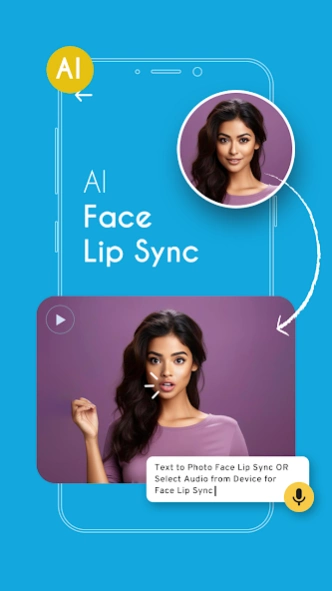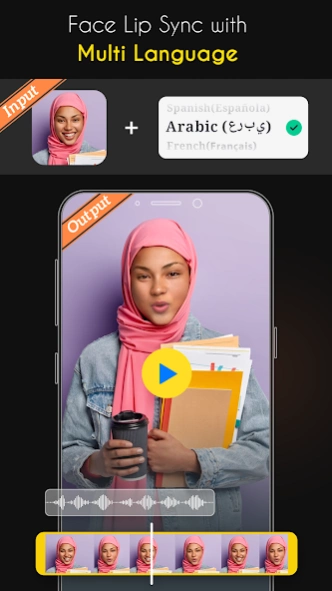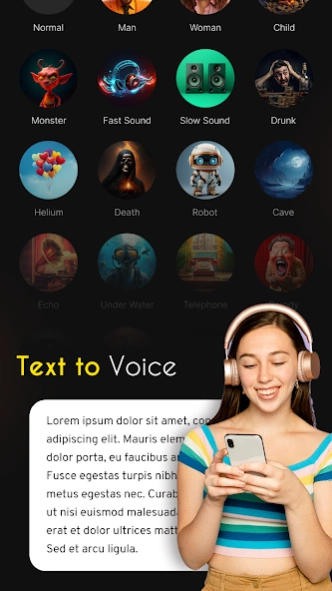Voice Changer by Sound Effects 2.0
Free Version
Publisher Description
Voice Changer by Sound Effects - Voice Changer app with funny sound effects. AI Face Animator
Introducing Voice Changer by Sound Effects to Audio & Video: 🎙️Your Ultimate Fun AI Voice Changer & Voice Generator app with AI Photo Animator feature.
Get ready for an incredible audio adventure with Voice Changer by Sound Effects for AUDIO & VIDEO.🌟
Voice Changer by Sound Effects - funny voice changer app that can change voice into different sound effects. Touch the screen, use a variety of funny voice effects. If you want to have interesting funny sounds or prank voices for your friends, then with super voice changer, you can create sound products with quality beyond what you want. 🚀
The additional Face Animator feature helps you to add voice to any photo. Take a selfie, lip sync, and make the photo speak with the AI Photo Animator.
🎥 Change Voice for Videos
- The Voice Changer with audio effects for Video can help change voice for video recorded or from a video file.
- Test your voice with video voice dubbing effects.
- Turn your voice in video into boys voice, girls voice with masculine level(simple mode), feminine level(simple mode) and manly, soft voice, pitch loud, voice tone (advance mode)
- Create funny, trending videos with interesting voice effects to share voice over on social media.
- Export videos with high quality.
🎶 Change Voice for Audio with sound effects
- Easily change your voice into different voice avatar and voice effects.
- Funny voice changers like gender voice, zombie voice, robot voice, alien voice and monster voice etc.
- With the help of ambient sounds, you can make the sound as if it happens in different places like in a cave, on a rainy day, on the meadow, in the forest etc.
- Have fun with speed changer (custom effects with Tempo and pitch).
🌄 AI Photo Animator 🎭 MAKE YOUR PHOTOS SPEAK
- Just upload a photo, enter text, and make your photo speak to it!
- Animate old photos with the Nostalgia mode. Bring photos back to life.
- Show off your Face Dance skills! Record yourself while lip-syncing to your favorite sound, and let other users perform your moves with their own selfies!
- Upload a picture of a friend and make the photo speak...
- Share videos with one tap.
📚 Turn Text to Audio Voice
Simply type in your text, select your preferred voice filter, and let the app convert voice from text. Experience the thrill of hearing your written words come to life as synthesized voices seamlessly transform them into captivating audio clips.
🌄 Add Background Sounds to Voice Audio
Elevate your voice recordings to new heights by adding immersive background sounds! With sound effects, you have access to a rich library of ambient noises, ranging from soothing raindrops and tranquil ocean waves to bustling cityscapes and mysterious forests. Simply select your desired sound effect, adjust the volume, and blend it seamlessly with your voice recording.
🎙️ High-quality Recorder
- Record and change your voice whenever and wherever possible with just one touch.
- There is no limit on the maximum length of an audio file.
- Save recording files with high quality sound.
INSTALL the all new Voice Changer by Sound Effects app NOW!!!
About Voice Changer by Sound Effects
Voice Changer by Sound Effects is a free app for Android published in the Audio File Players list of apps, part of Audio & Multimedia.
The company that develops Voice Changer by Sound Effects is Epic Apps Studio. The latest version released by its developer is 2.0.
To install Voice Changer by Sound Effects on your Android device, just click the green Continue To App button above to start the installation process. The app is listed on our website since 2024-04-27 and was downloaded 8 times. We have already checked if the download link is safe, however for your own protection we recommend that you scan the downloaded app with your antivirus. Your antivirus may detect the Voice Changer by Sound Effects as malware as malware if the download link to voice.changer.generator.sound.effects.ai.photo.animator is broken.
How to install Voice Changer by Sound Effects on your Android device:
- Click on the Continue To App button on our website. This will redirect you to Google Play.
- Once the Voice Changer by Sound Effects is shown in the Google Play listing of your Android device, you can start its download and installation. Tap on the Install button located below the search bar and to the right of the app icon.
- A pop-up window with the permissions required by Voice Changer by Sound Effects will be shown. Click on Accept to continue the process.
- Voice Changer by Sound Effects will be downloaded onto your device, displaying a progress. Once the download completes, the installation will start and you'll get a notification after the installation is finished.